liblogax is a blazing fast, simple and modular header-only logging library with zero allocation for C and C++, implemented in C90. Allow logging into various output formats such as Key-Value and JSON.
#include <exotic/logax.h>
int main(int argc, char **argv) {
logax_write_text_format_to_stream(stdout, LOGAX_OPTION_ALL | LOGAX_LEVEL_TRACE, "%s", "This is a trace output");
logax_write_text_format_to_stream(stdout, LOGAX_OPTION_ALL | LOGAX_LEVEL_DEBUG, "%s", "This is a debug output");
logax_write_text_format_to_stream(stdout, LOGAX_OPTION_ALL | LOGAX_LEVEL_INFO, "%s", "This is an info output");
logax_write_text_format_to_stream(stdout, LOGAX_OPTION_ALL | LOGAX_LEVEL_WARN, "%s", "This is a warning output");
logax_write_text_format_to_stream(stdout, LOGAX_OPTION_ALL | LOGAX_LEVEL_ERROR, "%s", "This is an error output");
logax_write_text_format_to_stream(stdout, LOGAX_OPTION_ALL | LOGAX_LEVEL_FATAL, "%s", "This is a fatal output");
}
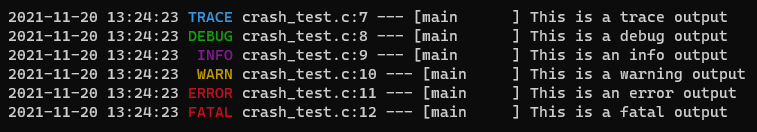
Features¶
- Single header only, just download logax.h and you are good to go.
- Speed. logax was developed with speed and zero performance intrusion in mind.
- Modular, excluded un-used features from your test, modularity.
- Zero allocation, No memory allocation.
- Levelled logging to customize and differentiate the outputs.
- Support for callbacks and hooks.
- Very portable, compatible with ANSI C and C++98 without any trade off in functionalities.
- Output log in text, key-value and JSON encoding formats.
- Pretty logging for all supported output formats.
- Simple method to achieve options in the logging system using bitwise operations.
- Detail documentation with examples and API references.
Installation¶
If you install the library file logax.h using any of the commands below, it can be included in your test like <exotic/logax.h>.
Windows¶
Install the library using powershell. It auto detect your installed C and C++ compilers include directory and install liblogax into the include folder. Execute the command in powershell as admin.
& $([scriptblock]::Create((New-Object Net.WebClient).DownloadString("https://exoticlibraries.github.io/magic/install.ps1"))) liblogax
Unix, Linux, Mac¶
Use the remote installation script to install liblogax with bash. If the command is executes with super user priviledge (sudo) it will be installed in the folder /usr/include else it will be installed in the folder /usr/local/include. Or you can specify where to install it using the option --installfolder=./
bash <(curl -s https://exoticlibraries.github.io/magic/install.sh) liblogax
